AWS Glue is a serverless data integration service designed for performing Extract, Transform, and Load (ETL) tasks efficiently. It utilizes Apache Spark as its processing engine and supports Python (PySpark) and Scala for writing ETL scripts. This service simplifies the movement, transformation, and cataloging of large-scale datasets by using either Glue Crawlers or code-driven approaches to manage data partitions, tables, and databases. AWS Glue seamlessly connects with various AWS storage and database services, such as Amazon RDS, Amazon S3, and Amazon Redshift, enabling smooth data processing and transformation.
Data engineers can leverage AWS Glue to build end-to-end data pipelines while automating workflows through Infrastructure as Code (IaC) tools. Additionally, AWS services like AWS CodeBuild and AWS CodePipeline streamline deployment and integration, making data workflows more efficient.
This blog explores how Snowflake, a cloud-based data warehouse, integrates seamlessly with AWS services like Amazon S3. We will discuss how to migrate data from S3 to Snowflake, the benefits of this integration, and the best practices to ensure a smooth transition.
What is AWS Glue?
AWS Glue is a fully managed ETL (Extract, Transform, Load) service designed to simplify data preparation. It operates in a serverless environment, eliminating infrastructure management.
This service automates data discovery using the AWS Glue Data Catalog. It scans, profiles, and organizes data efficiently. Based on the insights, it suggests ETL scripts and even generates code automatically.
AWS Glue also includes a built-in scheduler. It handles job dependencies, monitors executions, and retries failed tasks. This ensures smooth and reliable data workflows.
With AWS Glue, businesses can transform raw data into actionable insights without complex setups. It streamlines data processing, making analytics faster and more efficient.
Limitations of AWS Glue

AWS Glue offers powerful data digital transformation capabilities, but it also has some drawbacks. Understanding these limitations helps businesses make informed decisions before adopting them for large-scale data processing.
Restricted Language Support
AWS Glue primarily supports Python and Scala for writing ETL scripts. Developers using other programming languages, like Java or SQL-based frameworks, may face compatibility issues. This limitation restricts flexibility, forcing teams to either learn a new language or look for alternative solutions. If your existing infrastructure depends on unsupported languages, migrating to AWS Glue may require extra effort.
Limited Integration with External Systems
AWS Glue works best within the AWS ecosystem, but it does not integrate smoothly with third-party cloud services or external applications. For businesses using multi-cloud environments or hybrid architectures, this can create roadblocks. They may need to use additional services, like AWS Lambda or API Gateway, to bridge the gap. This not only adds complexity but also increases costs and potential latency.
Minimum Billing Duration
AWS Glue charges users based on execution times, but it applies a minimum billing period. Jobs using AWS Glue version 0.9 or 1.0 incur a 10-minute minimum charge, even if they run for a few seconds. Version 2.0 improves this by reducing the minimum charge to one minute. However, for short-loved or lightweight tasks, this can still lead to unnecessary costs. Businesses processing small datasets may find AWS Glue less cost-efficient compared to other ETL solutions with per-second billing.
While AWS Glue is a powerful ETL service, these limitations can impact its effectiveness in certain scenarios. Businesses should assess their language requirements, integration needs, and cost considerations before fully committing to AWS Glue.
What is AWS Snowflake?
AWS Snowflake is a cloud-based data warehousing platform that runs on Amazon Web Services (AWS). It is designed to handle large-scale data storage, processing, and analytics with high efficiency. Unlike traditional databases, Snowflake separates storage and computing, allowing businesses to scale both independently.
Snowflake natively integrates with AWS S3, Redshift, Glue, and other AWS services, making it a powerful solution for big data analytics and business intelligence.
Key Features of Snowflake on AWS
- Cloud-native: Fully hosted on AWS, requiring no infrastructure management.
- Multi-cluster compute: Auto-scale based on workload demand.
- Data sharing: Enables secure, real-time data sharing across teams.
- Supports multiple formats: Works with structures (SQL, JSON, ORC, Parquet) and semi-structured data.
- Security and Compliance: Built-in encryption, access control, and GDPR, as well as HIPAA compliance.
Benefits of AWS Snowflake

Scalability and Performance
Snaoflake’s multi-cluster architecture allows businesses to scale up or down based on demand. Unlike traditional warehouses, snowflake handles large workloads without performance bottlenecks.
- Auto-scaling compute resources avoid downtime.
- Columnar storage and indexing optimize queries.
- Parallel execution speeds up analytics.
Cost Efficiency
With pay-as-you-go pricing, Snowflake eliminates upfront insurance costs. Companies only pay for storage and computing separately, reducing wasteful spending.
- Storage costs are low: Data is compressed and stored in AWS S3.
- Compute is optimized: Pay only for processing power used.
- No need for dedicated DBA teams: Fully managed service.
Simplified Data Management
Snowflake enables seamless ETL (Extract, Transform, Load) workflows by integrating with AWS Glue, Apache Spark, and third-party tools.
- Support semi-structured formats (JSON, Avro, Parquet).
- Zero-copy cloning simplifies data replication.
- The data-sharing feature allows teams to access data without duplication.
Strong Security Compliance
Snowflake provides end-to-end encryption, multi-factor authentication, and role-based access controls. It is GDPR, HIPAA, and SOC 2 compliant, making it suitable for industries like finance, healthcare, and government.
- Data is always encrypted: In transit and at rest.
- Granular role-based access control (RBAC).
- Supports private connectivity via AWS PrivateLink.
AWS Glue Data Processing Workflow

This diagram illustrates a streamlined data processing pipeline with Amazon Web Service. The workflow automates the movement of raw data, its transformation, and final storage, making it suitable for analytics and decision-making. Let’s explore each step in detail.

Step 1: Data Ingestion
The process begins with raw data being uploaded to an Amazon S3 bucket. This data could come from various sources, such as IoT devices, applications, logs, or third-party systems. The S3 bucket acts as a staging area, where files are stored before undergoing any transformation. This ensures that data is securely collected and readily available for processing.
Step 2: Triggering a Processing Function
Once the data lands in the S3 bucket, an AWS lambda function is triggered automatically. Lambda is a serverless cloud computing service that runs code in response to events, eliminating the need for manual intervention. It plays an important role in automating workflows, performing initial checks on the data, and orchestrating workflows, performing initial processing steps. This ensures that only valid and correctly formatted files proceed further.
Step 3: Data Transformation Initiation
After validation, Lambda sends the data to an ETL engine, likely AWS Glue. The ETL process is essential for cleaning, enriching, and structuring the raw data. AWS Glue automatically discovers schema patterns, processes large datasets efficiently, and converts them into structured formats suitable for analysis. This step ensures that the data is ready for downstream applications.
Step 4: Intermediate Storage & Filtering
Before proceeding to aggregation, the transformed data is temporarily stored in another Amazon S3 bucket or a different storage service. This step acts as a buffering mechanism, allowing only relevant and filtered data to move forward. By doing this, the system reduces redundancy and ensures that only meaningful insights are extracted from the dataset.
Step 5: Data Aggregation & Processing
Next, the filtered data flows into an aggregation or processing service, potentially AWS Glue or AWS Kinesis. This step is responsible for further refining, aggregating, or partitioning the data based on business logic. If required, it can integrate with data warehouses such as Amazon Redshift to facilitate advanced analytics. This stage ensures the dataset is properly structured and optimized for querying.
Step 6: Final Storage
Once the data is fully processed, it is stored in a final Amazon S3 bucket. This serves as the centralized repository, where the cleaned and transformed data is ready for reporting, machine learning models, or business intelligence tools. Storing structured data in S3 enables seamless integration with services like AWS Athena for querying or AWS QuickSight for visualization.
This AWS-powered architecture provides a scalable, and cost-effective solution for businesses handling large volumes of data.
Why You Should Migrate from AWS Glue to Snowflake?

AWS Glue is a serverless ETL (Extract, Transform, Load) service that works well for processing large datasets in AWS. However, it has some limitations:
- Query performance limitations: Glue requires AWS Athena or Redshift Spectrum for queries, which can be slower than Snowflake’s optimized engine.
- Complex ETL management: Glue jobs require Apache Spark or Python (PySpark), making them harder to manage compared to Snowflake’s SQL-based approach.
- Higher operational costs: Running Glue jobs on a schedule incurs compute costs, whereas Snowflake auto-scales compute resources as needed.
Workflow of AWS Glue Migration to AWS Snowflake

Phase 1: Extracting Metadata from Parquet Files
AWS Glue starts by retrieving Parquet metadata from the existing Parquet data files stored in an S3 Data Lake. Parquet data files storage format that enables efficient querying. AWS Glue reads this metadata to understand the structure of the data.
Phase 2: Reading Parquet Data Files
AWS Glue then processes and reads the Parquet data files stored in Amazon S3. These files contain raw structured data, and AWSGlue extracts the necessary information to convert them into a format suitable for Iceberg tables.
Phase 3: Writing Iceberg Metadata and Manifest Files
Once AWS Glue processes the Parquet data, it writes Iceberg metadata and manifest files back to the S3 Data Lake. The manifest files keep track of metadata changes, helping manage snapshots and enabling features like time-travel queries and schema evolution. This is essential for efficiently handling large-scale datasets.
Phase 4: Creating and Refreshing Iceberg Tables in AWS Glue Data Catalog
AWS Glue registers the Iceberg metadata in the AWS Glue Data Catalog, which acts as a central repository for schema and table definitions. It then creates Iceberg tables and refreshes them to reflect any updates from the S3 data lake.
Phase 5: Snowflake Querying Iceberg Tables for Analytics
Once the Iceberg tables are created, they can be accessed using SQL-based analytics tools or integrated with Snowflake. Snowflake can read Iceberg tables directly from S3, allowing users to perform fast, cost-effective analytics without duplicating data.
Conclusion
AWS Glue and Snowflake provide a seamless and efficient solution for managing programmatic data integration. Their combined capabilities make it easy to set up automated data pipelines while minimizing operational complexity. AWS Glue can function as a standalone ETL tool or integrate with other data platforms without introducing unnecessary overhead, giving businesses the flexibility to design their workflows based on specific needs.
One of the most significant advantages of this integration is native query pushdown, enabled by the Snowflake Spark connector. This feature allows data transformations to be executed directly within Snowflake, reducing data movement, optimizing processing speed, and lowering costs. By leveraging this approach, organizations can fully embrace ELT (Extract, Load, Transform) processing, where raw data is first loaded into Snowflake and then transformed using its powerful computing resources.
With AWS Glue and Snowflake, businesses gain access to a fully managed and highly optimized data integration platform. Whether the goal is large-scale data ingestion, real-time processing, or structured analytics, this combination supports a wide range of custom data transformation needs. The serverless nature of AWS Glue eliminates infrastructure concerns, while Snowflake’s ability to scale storage and compute independently ensures efficiency for workloads of any size. Together, they provide a cost-effective, scalable, and flexible foundation for modern data operations.
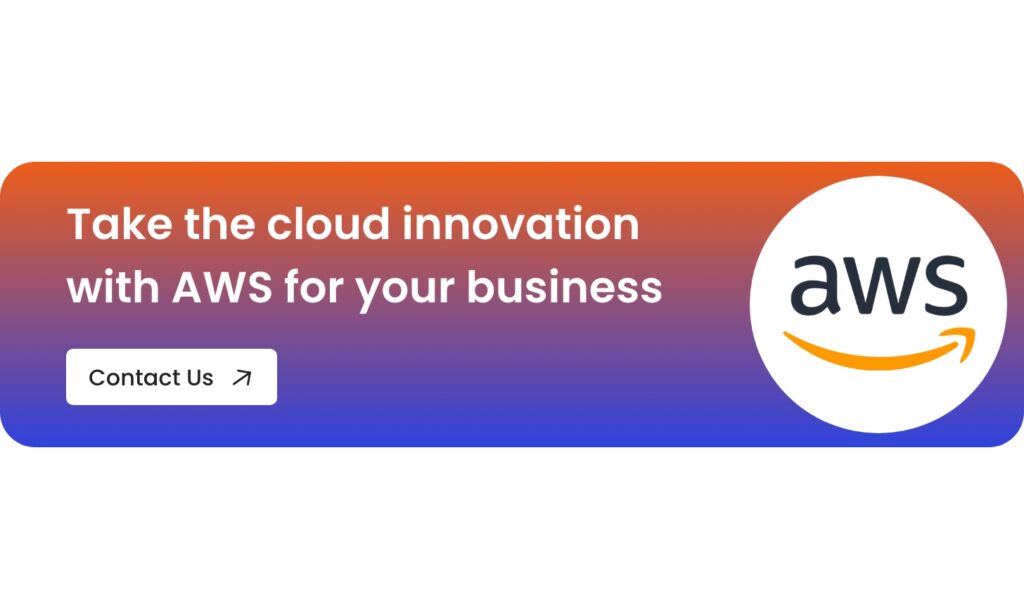
FAQs
Snowflake is built with a multi-layer architecture designed for high scalability and performance. It consists of:
– Storage Layer: This is where data is stored in a compressed, optimized columnar format across cloud storage. Snowflake automatically handles partitioning, metadata, and indexing, reducing the need for manual tuning.
– Compute Layer: This layer is responsible for running queries and processing workloads. It consists of virtual warehouses that can scale independently to ensure performance remains consistent regardless of query size.
– Cloud Services Layer: This layer manages authentication, access control, metadata management, security, and query optimization. It also facilitates features like data sharing and transactions.
AWS Glue and AWS Batch both handle compute resources in AWS but serve very different purposes. AWS Batch is built for large-scale batch computing jobs, where users have full control over resource allocation. It dynamically provisions the necessary compute power within an AWS account, making it ideal for data-heavy workloads like simulations, financial modeling, and analytics that require scheduled execution.
On the other hand, AWS Glue is a fully managed ETL (Extract, Transform, Load) service that simplifies data preparation by offering a serverless Apache Spark environment. Unlike AWS Batch, which requires users to manage and optimize resources, AWS Glue automatically scales its compute power as needed. This makes it ideal for cleaning, transforming, and preparing data before it’s used for analytics or machine learning. Essentially, AWS Batch provides resource management for custom batch workloads, while AWS Glue automates data transformation tasks in a scalable and serverless manner.
When data is loaded into Snowflake, it does not remain in its original format. Snowflake automatically converts it into an optimized, compressed, columnar structure designed for efficiency and performance. While users interact with Snowflake through its interface, the underlying data is actually stored in cloud storage services such as Amazon S3, Google Cloud Storage, or Azure Blob Storage, depending on the cloud provider the user selects.
However, Snowflake abstracts away direct access to this storage layer, meaning users do not need to worry about file management, partitioning, or indexing. Snowflake takes care of data organization, replication, and security while ensuring queries run efficiently. This approach allows for seamless scalability and high-speed querying without requiring manual database tuning.
AWS Glue provides built-in integration with Snowflake, allowing users to seamlessly move and transform data between AWS and Snowflake. Through AWS Glue Studio, users can visually configure connections to Snowflake, making it easy to set up ETL workflows without writing extensive code.
Since AWS Glue is a serverless Spark-based ETL tool, it can process large volumes of data before loading it into Snowflake. This integration is particularly useful for businesses that need to clean, filter, or enrich data before making it available for analytics. Additionally, AWS Glue supports incremental data ingestion, meaning only new or modified records are processed, which significantly improves efficiency. With this integration, AWS Glue acts as a bridge between raw AWS data and Snowflake’s structured data warehouse, simplifying data transformation pipelines.
AWS and Snowflake complement each other to create a highly scalable and efficient data ecosystem. One of the primary integrations is with Amazon S3, where Snowflake can directly read and ingest data stored in AWS’s object storage service. This is often done through Snowpipe, an automated tool that continuously loads new data into Snowflake without requiring manual intervention.
Additionally, AWS Glue plays a crucial role in transforming raw AWS data before it enters Snowflake. By handling data cleansing and formatting, AWS Glue ensures that only high-quality, structured data is stored in Snowflake, making analytics more reliable. Another key integration is with Amazon SQS (Simple Queue Service), which can notify Snowflake whenever new data arrives in S3, enabling near real-time processing.
Together, these integrations allow businesses to seamlessly manage their data pipelines, reducing manual effort and improving data accessibility for analytics and machine learning applications. Snowflake’s ability to integrate with multiple AWS services ensures that organizations can scale their data workloads efficiently while maintaining high performance.




